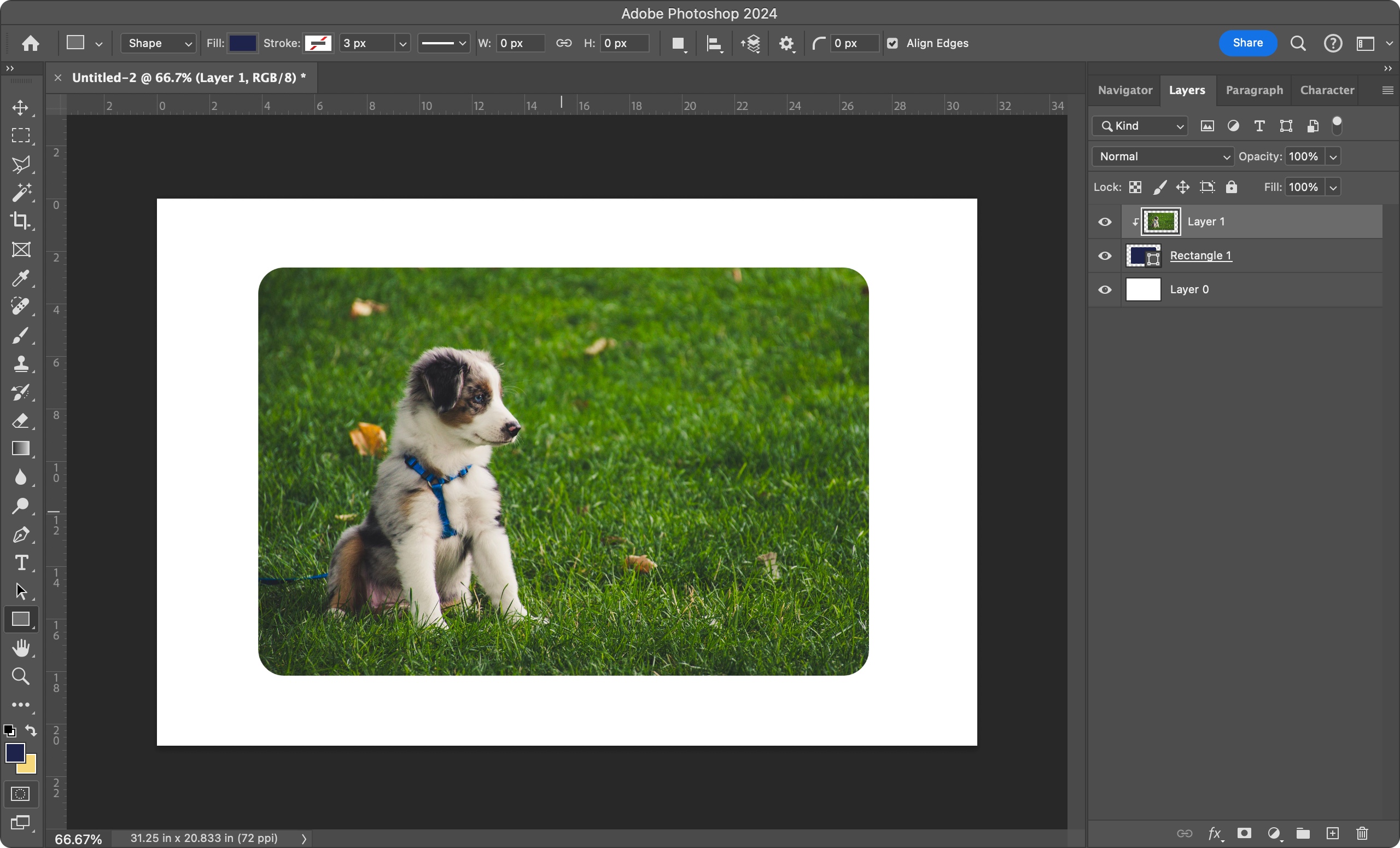← Other topics
Rounded corners in Photoshop (2024)
Video Notes
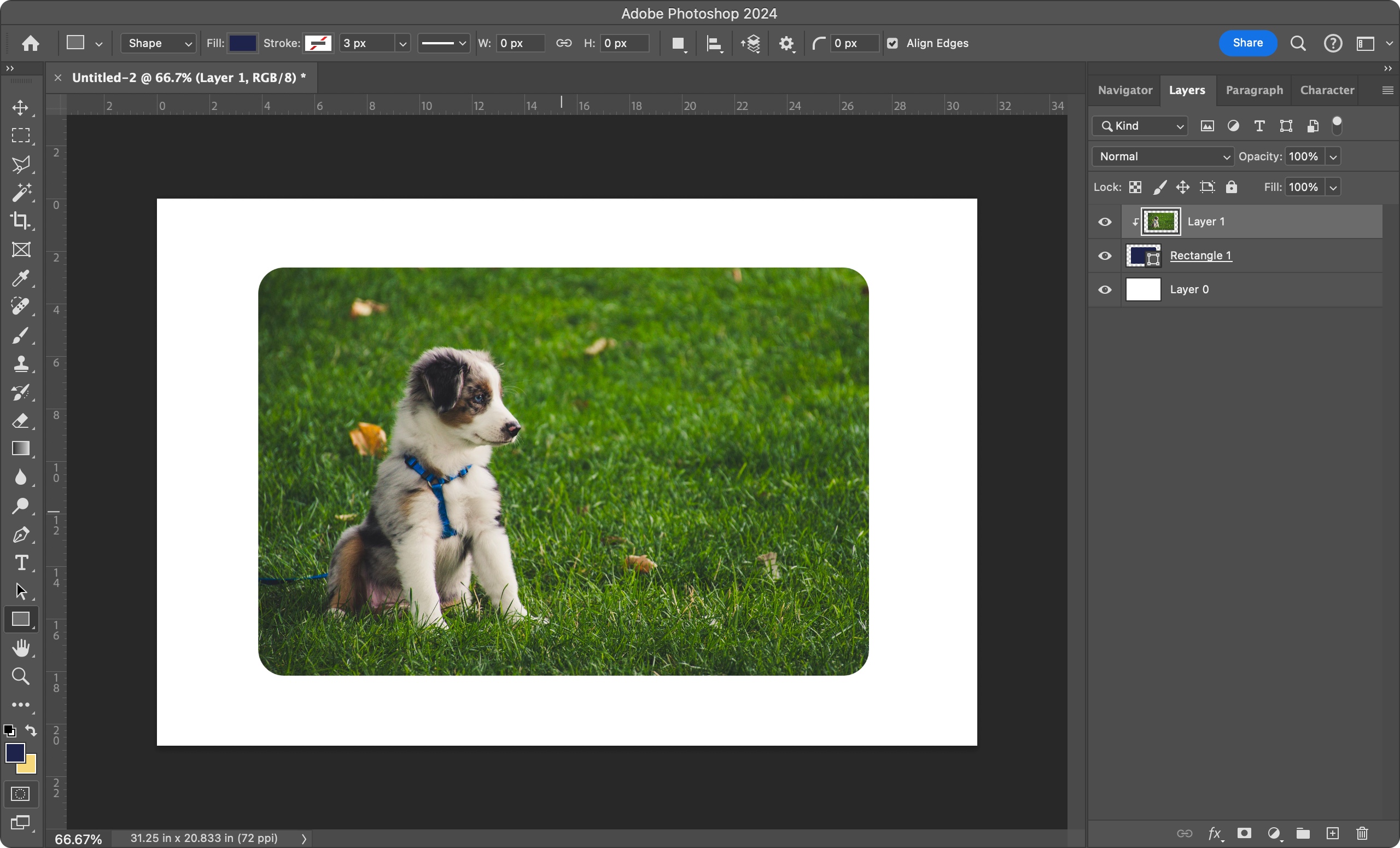
Summary:
- Select the rectangle tool and draw a new rectangle
- The rectangle should be filled with a solid color and have a transparent stroke.
- Drag the small circle in the corner of the rectangle to adjust the radius of the rounded edge.
- Drag your layer with the image you want to round above your rectangle layer
- Right click your image layer and choose Create Clipping Mask. Your image should now take on the shape of the rounded rectangle you created.
← Other topics