Guides in this series:
In this guide we’ll talk about retrieving the details of a video from the YouTube data API using PHP.
Prerequisites:
For full details on setting up the above prerequisites, check out my first part of this series: YouTube API & PHP - Initial setup.
After following the instructions in that video, you’ll have the following code which is the example we’ll build upon:
<?php
# You can omit requiring Composer’s autoload file if you're working in a framework (e.g. Laravel) that sets up autoloading for you
require_once 'vendor/autoload.php';
use Google\Client;
use Google\Service\YouTube;
# Configs
$apiKey = 'YOUR_API_KEY';
# Initialize YouTube API client
$client = new Client();
$client->setDeveloperKey($apiKey);
$service = new YouTube($client);
# Example query just to make sure we can connect to the API
$response = $service->videos->listVideos('snippet', ['id' => 'fG08dcJ8xFE']);
# Output the response to confirm it worked
dump($response);
# If you don’t have access to a dump function, replace the above `dump` with PHP’s built-in `var_dump` function
From this code, we want to focus on this line:
$response = $service->videos->listVideos('snippet', ['id' => 'fG08dcJ8xFE']);
This lines uses the videos.list method which you can read about in the YouTube data API docs: https://developers.google.com/youtube/v3/docs/videos/list.
The first required parameter for the list videos method is the part. The part parameter expects a comma-separated list of one or more video resource properties that the API response will include.
Part options include:
contentDetailsfileDetailsidliveStreamingDetailslocalizationsplayerprocessingDetailsrecordingDetailssnippetstatisticsstatussuggestionstopicDetailsIn our example, the part we request is snippet which returns us the following information:
channelIdtitledescriptiontagscategoryIdYou can specify multiple parts by providing a comma separated string. Example retrieving the parts snippet and statistics:
$response = $service->videos->listVideos(
'snippet,statistics',
['id' => 'fG08dcJ8xFE']
);
The next required parameter is a filter that specifies which video(s) you want to receive. Options here include:
chart (e.g. mostPopular)id (of a specific video)myRating (Set to like or dislike). This filter requires an OAuth connection which we’ll set up in future videos.In our example, we filtered by id:
$response = $service->videos->listVideos(
'snippet',
['id' => 'fG08dcJ8xFE']
);
After the two required parameters, there are a series of optional parameters that can influence your query. You can read more about these parameters in the docs.
Here’s an example with the addition of the maxResults optional parameter:
$response = $service->videos->listVideos(
'snippet',
['chart' => 'mostPopular', 'maxResults' => 50]
);
Because our query is designed to return a single video, we can update our code to narrow down on that video from the response:
$response = $service->videos->listVideos(
'snippet',
['id' => 'fG08dcJ8xFE']
);
# Narrow down to the single video within the response
$video = $response->items[0]->snippet;
Then, we can construct some output to show the details of this video:
<h1>Example: Get details for a single video</h1>
<h2>Title</h2>
<?php echo $video->title ?>
<h2>Thumbnail</h2>
<img
src='<?php echo $video->thumbnails->high->url ?>'
style='width:150px'
alt='Thumbnail for the video <?php echo $video->title ?>'>
<h2>Description</h2>
<textarea style='width:700px; height:200px'><?php echo $video->description ?></textarea>
Results:
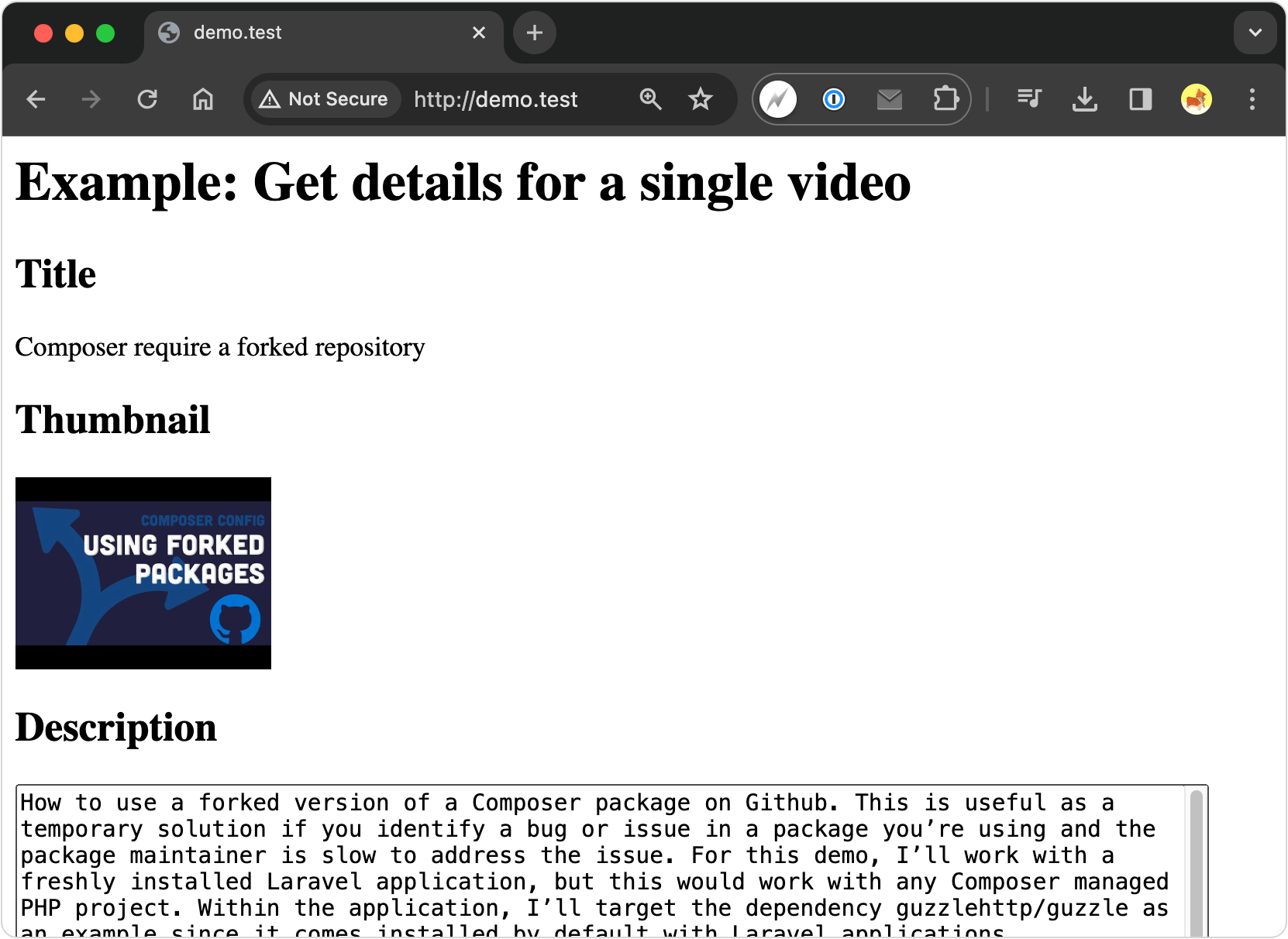
No subscriptions, no auto-renewals.
Just a simple one-time payment that helps support my free, to-the-point videos without sponsered ads.
Unlocking gets you access to the notes for this video plus all 200+ guides on this site.
Your support is appreciated. Thank you!