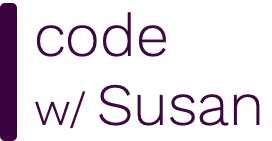Introduction
Let’s look at rendering lists of values using Vue’s v-for directive. When working with v-for, you can iterate through arrays, objects, numbers, and/or strings.
The v-for directive works very similar to how JavaScript’s for...in statement works, as is demonstrated by the following examples.
This guide works with JavaScript arrays and objects. If you need a refresher on either of these topics, refer to the following MDN guides:
Example code
In the video I will use the following data properties to demonstrate list rendering:
data() {
return {
// [...existing data properties...]
// Array example
spanishWords: ['hola', 'adios', 'uno', 'dos'],
// Object example
word: { a: 'hola', b: 'hello' },
// Array of objects example
words: [
{ wordA: 'hola', wordB: 'hello' },
{ wordA: 'adios', wordB: 'goodbye' },
{ wordA: 'uno', wordB: 'one' },
{ wordA: 'dos', wordB: 'two' },
],
}
}
Array rendering
Hypothetical array:
data() {
return {
spanishWords: ['hola', 'adios', 'uno', 'dos'],
}
}
Iterating through the values of this array:
<li v-for='value in words'>{{ value }}</li>
Iterating through the values and the index of this array:
<li v-for='(value, index) in words'>{{ index }}: {{ value }}</li>
Notes:
- Just like iteration using JavaScript’s for...in statement, alias names (the names used to the left of the
inoperator such asvalueandindex) are arbitrary; what matters is the order in which they’re set up in the expression. - In all the examples in this guide we’re using a HTML
<li>element because it’s a logical element for listing things. However, it’s not a requirement that you use<li>s; you could use other elements such as a<div>,<p>,<template>, etc.
Object rendering
Hypothetical object:
data() {
return {
word: { a: 'hola', b: 'hello' },
}
}
Iterating through the values of this object:
<li v-for='value in word'>{{ value }}</li>
Iterating through the values and keys of this object:
<li v-for='(value, key) in word'>{{ key }} : {{ value }} </li>
Iterating through the values, keys, and indexes of this object:
<li v-for='(value, key, index) in word'>{{ index }}: {{ key }} = {{ value }}</li>
Array of objects rendering
Hypothetical array of objects:
data() {
return {
words: [
{ a: 'hola', b: 'hello' },
{ a: 'adios', b: 'goodbye' },
{ a: 'uno', b: 'one' },
{ a: 'dos', b: 'two' },
],
}
}
Example 1:
<li v-for='pair in words'>{{ pair }}</li>
Example 2:
<li v-for='pair in words'>{{ pair.a }}</li>
Example 3:
<li v-for='pair in words'>The translation of {{ pair.a }} is {{ pair.b }}</li>
Number and string rendering
If needed, you can also iterate through a number or string value:
<div v-for='n in 10'>{{ n }}</div>
<div v-for='character in "hola"'>{{ character }}</div>
Filtering: Combining v-if and v-for
If you use the v-if and v-for directive on the same element, the v-if takes precedence. Because of this, something like the following would not work:
<ul>
<li v-for='spanishWord in spanishWords' v-if='spanishWord.length <= 3'>{{ spanishWord }}</li>
</ul>
This would fail because v-if='word.length <= 3'' is evaluated first, and word will not be defined until the v-for which defines word is evaluated.
To address this, separate the v-for out to a parent element, e.g.:
<li v-for='spanishWord in spanishWords'>
<template v-if='spanishWord.length <= 3'>
{{ word }}
</template>
</li>
Alternatively, it’s better to use computed properties when creating filtered lists, which is something we’ll discuss in an upcoming guide.